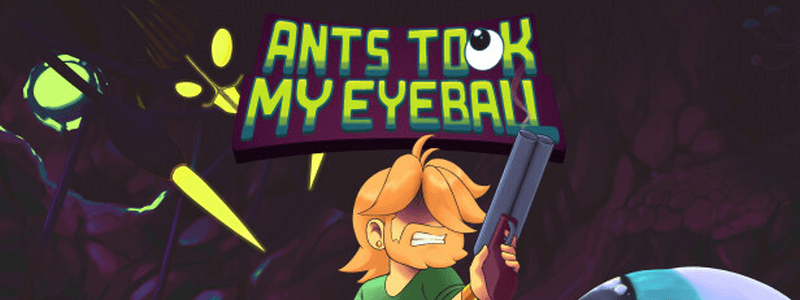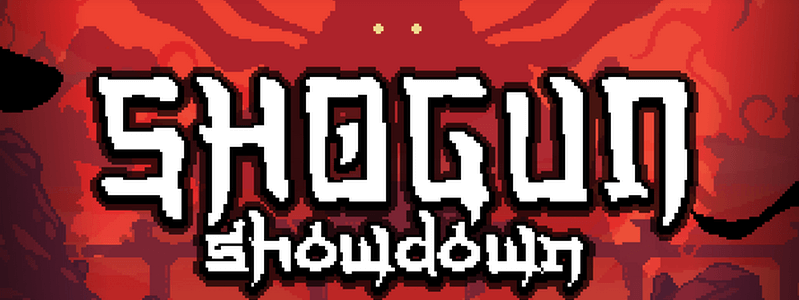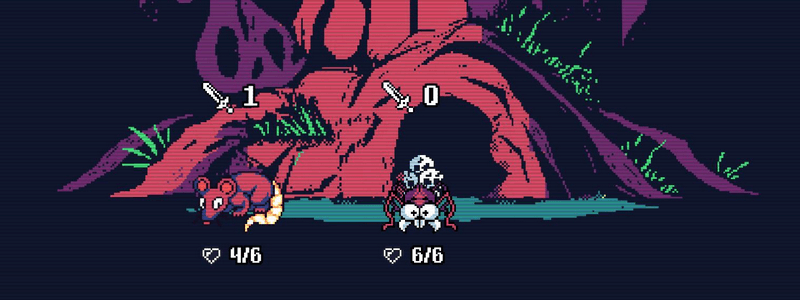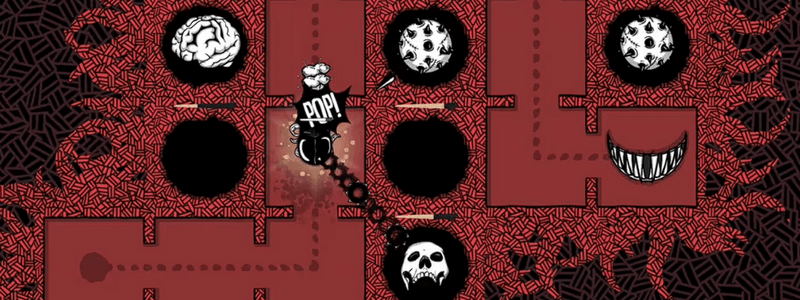Gatekeeper >> Game Review

Are you copying me?
So, for anyone that has played Risk of Rain 2 (an excellent game if you haven’t played it) then Gatekeeper Gatekeeper will seem immediately familiar. Whilst visually the game is not that similar to Risk of Rain 2, in terms of the gameplay there are a huge number of similarities, though this it not a bad thing.
Gatekeeper is a rogue-like, third person (isometric) shooter, the gameplay is fairly straightforward, you start a level with a certain task to complete, once complete the level boss will spawn, you kill the boss and then move onto the next level. In between levels you can upgrade your character and unlock items for future runs. There are a lot of items and a lot of interesting combinations that you can employ to make your character more powerful. There are also a number of different characters to unlock with different gameplay styles. Each character has a number of different skills which recharge at different rates after use and these skills can be upgraded along the way as can other things such as movement speed, attack speed and base damage.
Graphically the game looks great, the visuals are excellent, the player and enemy character designs are very polished and the levels are well designed. Your character does have a tendency to get stuck on level elements such as walls and other terrain objects if you are not looking where you are going, so you do need to pay pretty close attention when moving around levels. This is more especially important when you are facing a horde of enemies, as getting stuck against a wall will mean that you will quickly get overwhelmed. I definitely felt that there is a balance issue on later levels that needs to be fixed as eventually enemies seem to spawn almost endlessly. This is compounded by certain enemies having a healing aura that heals surrounding enemies. This results in an endless cycle of attacking with minimal effect to try and pick off one or two of the enemies (that are being healed as you attack) whilst at the same time other enemies are spawning nearby. It becomes quite chaotic as the game progresses and is definitely not a casual game that you can enjoy whilst watching a bit of TV.
In Early Access at time of writing, there is already a huge amount of content in the game, and probably more on the way. All round I found Gatekeeper to be one of the better titles I have discovered in 2025 and it kept me busy for many hours. Should you buy it? This is a tricky one, if you are thinking about it and haven’t played Risk of Rain 2 (don’t worry if you haven’t played the first game, it is not necessary to enjoy Risk of Rain 2) then I would say Risk of Rain 2 is definitely a better game. That said, if you have played Risk of Rain 2 then this is probably the best alternative that I have ever played, with very similar gameplay. It is pretty difficult and probably too chaotic for a lot of gamers, you have to pay pretty close attention to what is going on around you in later levels and will need to grind for many hours before you manage to unlock many of the better items. Anyone looking for a challenge and enjoys shooter rogue-likes should probably consider and it is good value for money.
Get it on Steam
THE GOOD…
- Many hours of gameplay at a low price
- Lots of items to unlock
- Excellent Risk of Rain 2 alternative
- Visually very pleasing
- Multiple characters to unlock
- Multiplayer up to 4 people in co-op
THE NOT SO GOOD…
- Balance issues - too many enemies spawn
- Possibly too chaotic for some gamers
- Bit of a grind to unlock items
- Not much else really - it is quite good
Video
Just about anyone with a PC or laptop using Windows or Linux can play game demos free on Steam without spending any money at all. Simply head over to Steam and download the app installer, run it and the Steam Client will download. Create a free Steam account if you haven’t already and you can browse Demos in the Categories menu which are free to play.
If you are using Linux and the Steam App does not allow you to download then you need to go to SETTINGS > COMPATIBILITY > ENABLE STEAM PLAY FOR ALL OTHER TITLES and it should work.