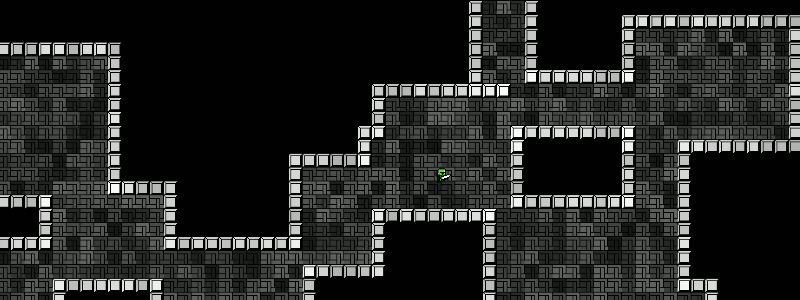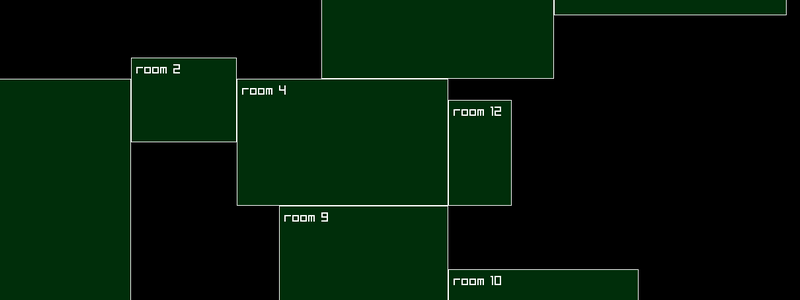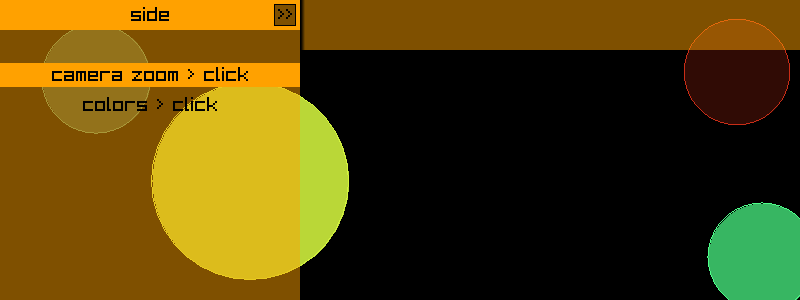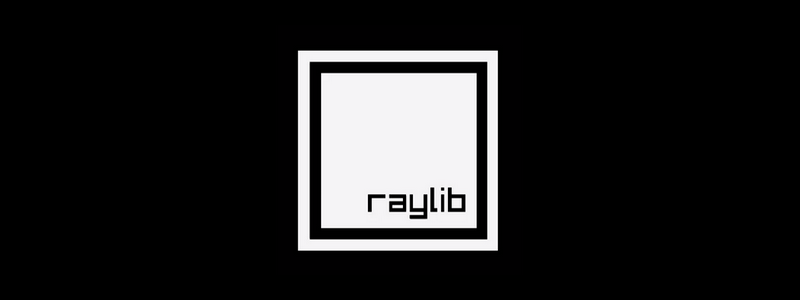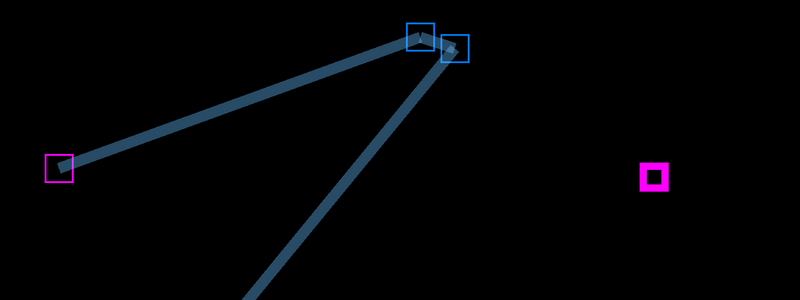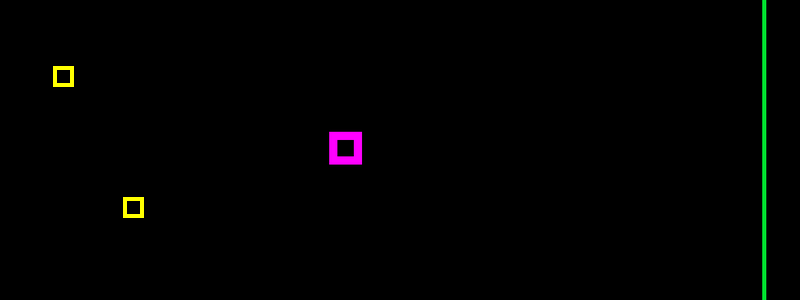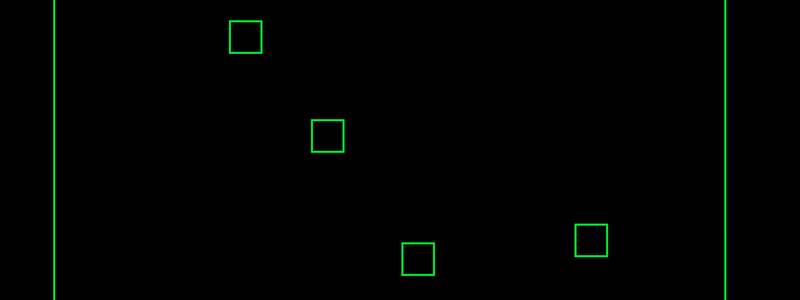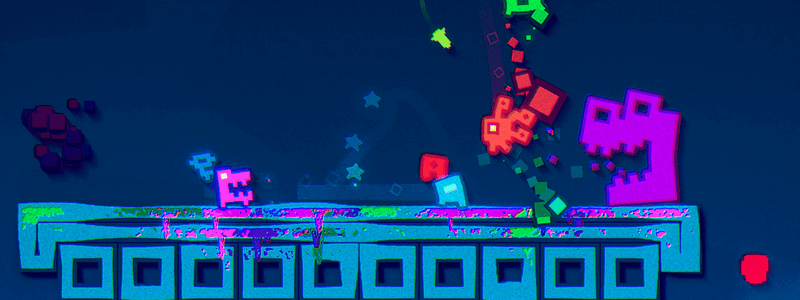HardAF >> Game Demo Review
Fun & death, all in a neat package
Have an hour or two to spare and like dying a lot? The HardAF Demo might be worth trying if you like precision 2D platformers where even a few pixels in the wrong direction means that you will die. The game has a rather unique concept, the level is illuminated by your blood, the more you die, the more red gets splattered all over the place and the more of the level that you can see. If you are stuck there is even the option to explode yourself to illuminate your surroundings by depositing blood over the numerous circular saws and spikes that make up a large portion of every level.